- Backup your database. Get everyone out of the system.
- Create a UDF (User Defined Field) (Tools->User-Defined Fields) at the marketing document header by clicking on the yellow (or gold) arrow to the left of the Marketing Documents row.
- Look for the row below that called Title and click on it. In the Lower right hand corner is a Add button.
- Click on the Add Button a window appears.
 This window will allow you to add a new field to the Database and it will allow you to access that field on the marketing documents (such as the sales order).
This window will allow you to add a new field to the Database and it will allow you to access that field on the marketing documents (such as the sales order). - Click the Add button after you have completed the required fields. There will be some warnings and such…no worries.
- Close all screen and return to the main menu.
- Go to a marketing document (such as a sales order) and then, select from the drop down menu at the top of the screen: View->User Defined Fields. The screen will probably re-draw and a new box to the right of the main sales order screen will appear. You will see the field you created.

Categories
SAP Business OneTable of Contents
By Ryan Howe


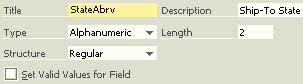 This window will allow you to add a new field to the Database and it will allow you to access that field on the marketing documents (such as the sales order).
This window will allow you to add a new field to the Database and it will allow you to access that field on the marketing documents (such as the sales order).
